Compare Tax Services
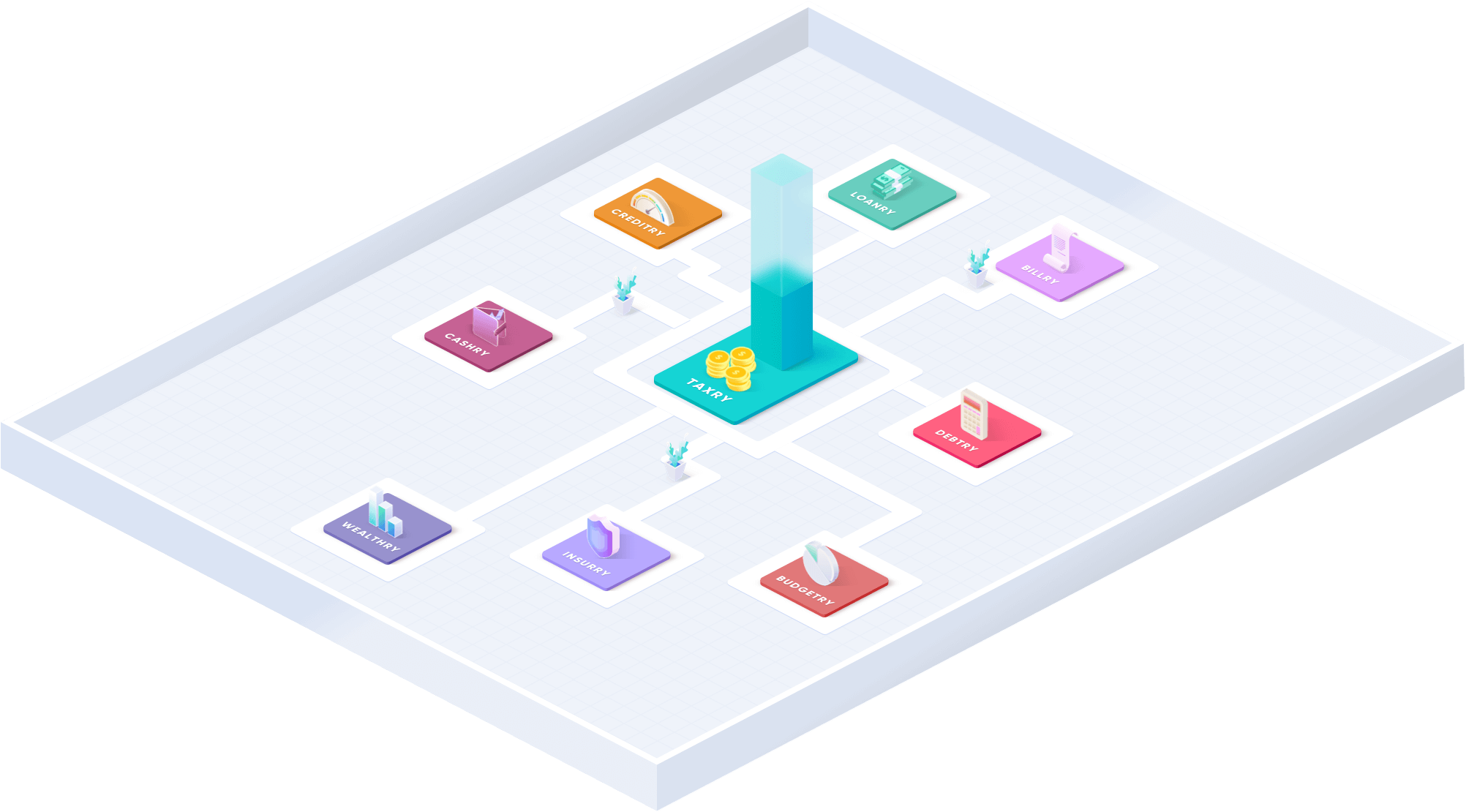
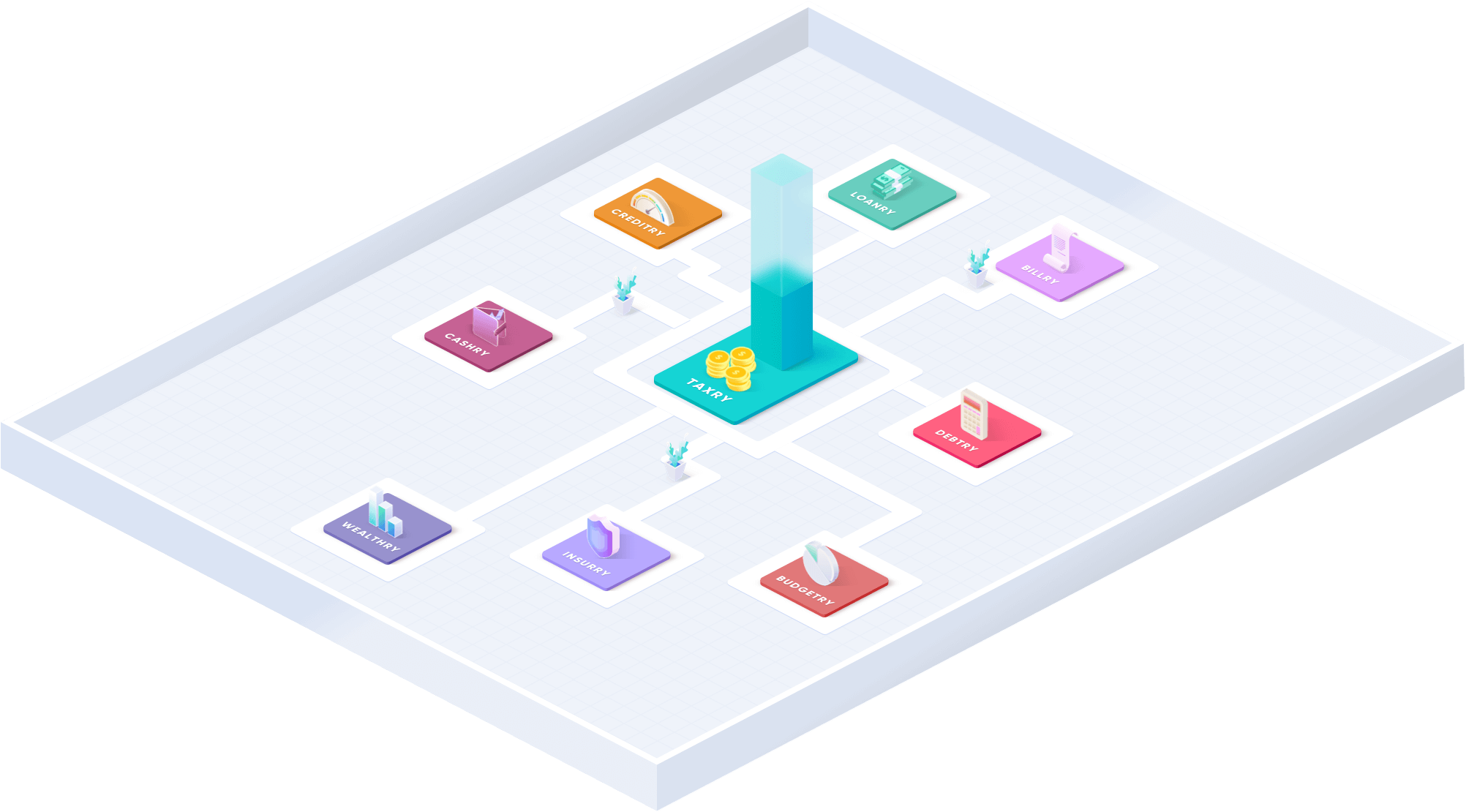
Whether you take advantage of one of the many excellent tax software packages currently on the market or choose professional tax services involving human beings in your area, there’s one guiding rule to keep in mind. There’s no single “correct” solution when it comes to finding an appropriately certified tax preparer. There are a number of good options, and several which are a bad idea for almost everyone, but no “right” or “wrong” answer that applies to everyone. After all, that’s what makes tax preparation so complicated in the first place, isn’t it? That everyone’s precise circumstances and tax obligations are different? The best tax solution for you is the one that makes the most sense for you.
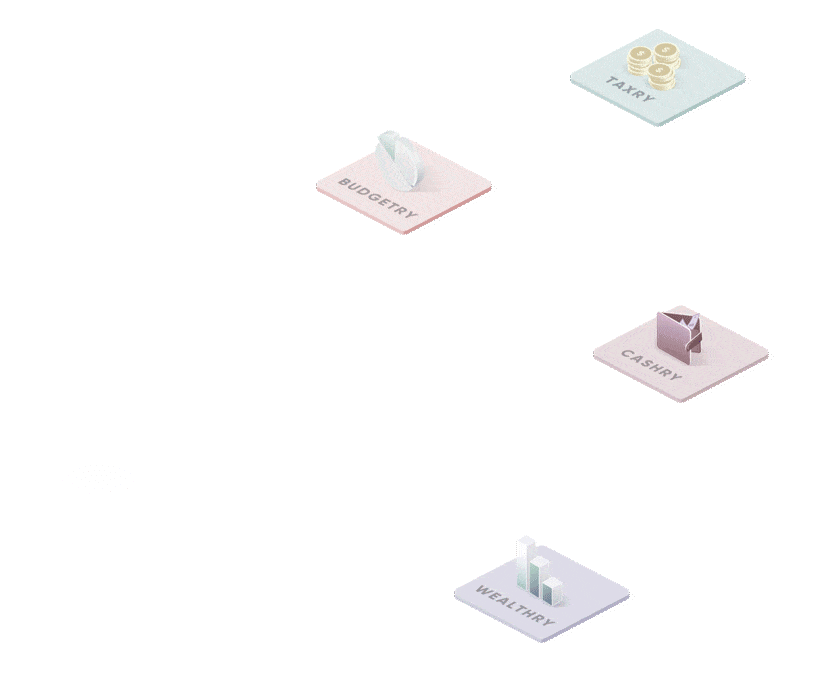
For some people, those tax accounting services working in cardboard cubicles at the grocery store may be the most cost-effective, practical option. For others, their paperwork may require pricier tax and accounting services operating out of that nice building downtown. Some folks can find everything they need if they simply compare free tax software and see what sounds most practical for their needs. Others may spend a little more time diving into a full professional tax preparation software comparison. All of these are reasonable options for many, many people. One or more approach may work well for you. And, if it turns out none of these make sense and there are other ways to get where you need to go in terms of your personal or small business tax
There are endless options and providers out there. We’ll focus on the most recognizable names and a few promising outliers. While there’s certainly potential value in a detailed professional tax preparation software price comparison, we’ve prioritized products available to pretty much anyone with a functioning laptop or desktop computer and usable without any particular specialized knowledge or training. Once you’ve narrowed down your search and learned more about what to look for, it’s easy enough to do a more extensive tax prep software comparison if you have specific questions or features on which you’d like to focus.
We’ve also made the decision to compare free tax software more extensively than “premium” or “deluxe” options since these are the versions many people will end up using for their basic tax needs. Most offer purely online options as well, so we’ll take a moment to do some online tax filing price comparison as well as looking at the features and flexibility of each.
Several of the big players offer high-end packages of various levels. If you’re self-employed, have extensive investments, or there are other factors complicated your tax returns, it might be worth looking into these options. We’ve written elsewhere about professional tax preparation software comparison, but because they address such specialized needs, we’re sticking with general insights here. Our priority is to compare tax services that make the most sense for the most people. Keep your eyes on the Taxry blogs for periodic professional tax software price comparison articles and analyses.
If your income for 2019 was $69,000 or less, you can file for free using several different services linked to on the IRS website. Most offer free filing for state taxes as well. There are a few options through the IRS for incomes above $69,000, but they’re essentially just online forms minus the sort of guidance or explanations other tax packages do. For these, you need to know how to do your taxes yourself, have your 2018 return in front of you, and have few or no special circumstances. You’re on your own for state taxes. Most name-brand tax software companies offer a free version online for very basic returns, although of course they’re hoping to upsell you should the opportunity present itself. Depending on your circumstances, these might be a good option even if you don’t see the company listed here.
In any tax preparation software comparison for free options, H&R Block has to show up at or near the top. Most free tax preparation software specifies that it’s intended for “simple” returns, but H&R Block’s definition of “simple” covers more ground than most. They include income from 1099-INTs and student interest from 1098-Es along with your standard W-2s. H&R Block (Free) manages child tax credits and other standard credits easily and will calculate state taxes for free.
H&R Block (Free) won’t do itemized deductions or handle freelance income or self-employment taxes. On the other hand, it will let you file your 1040 Schedule 1 (alimony, unemployment, educator expenses, etc.), Schedule 2 (alternative minimum tax, taxes on retirement plans, etc.), or Schedule 3 (child care expenses, education credits, retirement savings credits, etc.). The free version won’t do much to help with computations and explanations for these additional areas, but the ability to add them on without an additional cost is nice.
Our favorite thing about H&R Block (Free) is the liberal use of hyperlinks throughout to clarify or explain terminology and calculations. We’re big believers in the power of understandable information as a form of financial empowerment, and apparently so is H&R Block. Overall, the package is intuitive and easy to use. If you do get stuck, you can purchase H&R Block’s “Online Assist” at a reasonable price. This secures you extensive phone or online support with a tax professional.
You really can’t go wrong with almost anything TurboTax. They’re likely to show up at or near the top of any serious effort to compare tax services, free or otherwise. While there’s little unique about their free version, it takes care of the basics perfectly well – W-2s, claiming dependents, etc. TurboTax (Free) is slightly less ambitious than H&R Block’s equivalent offer and can only be used for the 1040EZ. If you made less than $100,000 in 2019, don’t own a home or rental property, haven’t sold any investments in the past year, and don’t plan to itemize, this is a perfectly nice options.
Turbo Tax keeps track of your returns each year so you can simply verify information that hasn’t changed and don’t have enter your employer, dependents, etc., unless they’ve changed. As your circumstances evolve or you find yourself considering itemized deductions or earning additional income, it’s easy to upgrade to a TurboTax package appropriate to your needs. They offer enough variations that there’s a pretty good fit out there for just about everybody.
Efile.com isn’t exactly an unknown. They were used by upwards of 50 million taxpayers in 2018 and seem to be gathering steam. One of their leading features is something they frame as an “auto-tax-form-select-tool.” Rather than you choosing a tax software package from them first (“Free,” “Deluxe,” or “Premium”) you simply start entering your information and answering questions and the software adjusts as necessary based on what you provide. Whether you consider this a feature or a gimmick is entirely up to you.
Efile also does a nice job trying to position themselves as more customer-friendly, supportive, and service-oriented than better known competitors. It’s a “we try harder” approach from a company already doing rather well.
Credit Karma is good at many things, and their venture into online tax filing a few years ago certainly drew immediate attention. Now that a few years have passed, the general consensus is that Credit Karma Tax does a decent (but not stellar) job of free filing online, even for circumstances which would require bumping up to a paid version with many other providers. State returns, investment income, rental property, and other specific forms are available as needed.
On the other hand, while Credit Karma Tax offers support via chat, it lacks the flexibility of TurboTax or H&R Block when it comes to importing information or – more importantly – offering clear explanations of what various terms or categories actually mean. If you’re already pretty clear on what’s necessary for your annual tax returns, Credit Karma Tax (always free) has several features you might find useful. If there’s any chance you might overlook a deduction or misunderstand the twisted language so loved by the IRS, however, you should consider something more user-friendly.
TaxSlayer is the latest buzz and has quickly become an essential consideration in any tax prep cost comparison. Like efile.com, TaxSlayer offers flexible pricing based on your specific needs. The approach is a bit different, however. Its basic capabilities are the same across the board, but your price is based on how much support you need in the filing process. If you have a simple return and can handle the logistics without help, it can be free. The more clarification or other support you require, the more you pay – within reason.
If you’re pretty good at managing the process itself, TaxSlayer could offer great flexibility (free or otherwise) without unnecessary expense. Some taxpayers, on the other hand, aren’t as comfortable not knowing up front precisely what they’ll be paying for the process. Like any effort to compare tax services, it all comes down to what makes the most sense for you. If you roll the dice this year and don’t love it, you can always go another direction for your 2020 returns.
If your needs exceed what’s offered by free tax software options, you have endless options. We’ll stick to a few highlights.
TaxAct is a an up-and-comer working to prove itself in the market. The price is right (just over the $50 - $100 range for most options). While they don’t have extensive in-line assistance like H&R Block or TurboTax, the software can do most of what the big boys can – just with less guidance along the way. They do offer appealing “screen-to-screen” support, so if you contact them needing logistical support, you can share your screen and they can share theirs to guide you.
As much as we’d love to go our own way when it’s time to compare tax services, there’s no getting around the appeal and affordability of H&R Block Deluxe for your more involved personal tax return needs. It’s around $50 for federal returns and $45 for state. For that, it can handle almost any normal tax needs through asking the right questions and offering useful suggestions.
The glaring exception is self-employment or freelance work – anything requiring a Schedule C. It’s also not appropriate for Schedule D (capital gains) or Schedule E (rental property income) scenarios. It does make entering your information incredibly easy, and can import from last year’s returns – including information from other tax prep companies. It also lets you simply submit pictures of your W-2 and some other forms so you don’t have read the tiny print while typing in long series of numbers and risk user error. Online assistance is available at an additional charge, but once you have it, the service is virtually unlimited.
There’s simply no avoiding the power of TurboTax in any personal or professional tax preparation software comparison. Premier is a bit pricier than some – just under $100 for federal returns and another $50 for state. On the other hand, it can handle just about anything you throw at it and is arguably the best out there for handling complicated tax scenarios by simply asking the right questions. It even helps you figure out what your donations are actually worth if you itemize.
TurboTax Self-Employed is only about $20 more and talks you through home office deductions and other specifics important to freelancers or entrepreneurs. It also provides you with a year of QuickBooks Self-Employed to encourage budgeting and fiscal attentiveness throughout the year – so you know we love that. You can import information from previous years or submit via photo instead of entering all those numbers by hand.
Similar to H&R Block, TurboTax offers live support for an additional charge. The support is generally top-notch up to and including helping you actually file.
If you qualify for free online tax accounting services or online tax support, take advantage of it. Odds are good it will do everything you need.
If your taxes are bit more involved but not overly complex, or if you simply don’t qualify for the free options, don’t discount the benefit of spending $50 or less on the impressive options out there. If even that seems steep, consider rolling the dice on options we may not have listed – after verifying that they’re legit and reading some customer reviews from reputable sites. Spending $20 or $30 easily pays for itself if all it does is catch math errors or prompt you for information you might have left off of a paper form.
If you know your taxes require more attention, be ready to spend $100 or more. In the grand scheme of things, this isn’t entirely unreasonable, and the option of reaching out for further support provides a welcome safety net.
In the meantime, keep educating yourself about the tax issues involved and other ways to take more effective control of your personal and small business finances. Knowledge is power, no matter how you choose to file your taxes, and financial power is about more than money – it’s about having options and being better able to provide for those in your care.